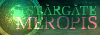Post by Jason Conway on Sept 28, 2008 16:15:39 GMT
Have you ever sat there and thought about what makes a great post... Well, look no further as we will provide you with all the tips we can.
[li] Make it a decent length. Don't go making posts which are only two or three lines long, aim for a minimum of roughly ten at the very least. To pad it out, you can include descriptions of your surroundings, include your characters thoughts and feelings with regards to the current situation and possibly even relate the current situation to some past experiences you character has gone through.
[/li][li] All posts must be written in third person and in past tense. This helps the story flow and makes it a lot easier to read.
[/li][li] Spell Check. Always use the spell check function before you hit "submit". It is noticeable when there are mistakes, thus spell checker will iron this out and make your post nice and neat.
[/li][li] Catch up. There is a rule that states you cannot put two posts in a row, thus somebody else will have posted after your last post. Catch up with things, you can write about what that other character has done and how it has affected your character. Or, if that character has traveled to another place, you can catch up by making your character follow and describing what he/her sees along the way.
The Format
[/li][li] Timestamps. One of the rules state that you must always use the place and time stamps for your posts. The person starting the thread will have done this, simply copy this and perhaps add two or three minutes depending on what your character is saying/doing. Here is an example,
Gate Ops
Meropis
1530
[/li][li] When you speak to another character, tag them in. For example;
"Hello Dave. What is new"
<Tag Dave>
"Ah I see... Well, would you like a drink"
Leave it open as generic so that their character could say anything. This also helps to pad out your posts. What is commonly used is tags at the bottom of the threads, for example;
<Tag SM1> This is a generic device used to prod anybody else on your team to post a reply and helps keep things going.
[/li][li]Make sure your speech is "like this" and speech from other character is "like this" its a universal format that most of us use to differentiate between who is speaking. Your speech in bold. Others in italics.
[/li][li] It is possible to move your character between areas, from board to board. Simply use the tag method and state where you are moving to. For example, if I wished to move my post from Gate Ops to The Infirmary I would put this at the end of my Gate Ops post; <Continued in The Infirmary> I would then head over to the Infirmary, start a new thread with the same title and put this at the start of my post; <Continued from Gate Ops> Thus I have just traveled between two areas and can continue the story. Movement is generally used when there are too many posts in a thread and it starts to become difficult to follow.
[/li][li]It is indeed possible as well to have a conversation with another character in your post, say for example you worked it out over private message or something similar. First of all you would need to put; <Joint Post between PERSON A and PERSON B> at the top of your post. Having done that simply post away and include your conversation between the two people mentioned.
[/li][/ul]
That is all for now, if we come up with any new tips or if you the reader think of anything that should be added don't hesitate to leave a reply to this post. Otherwise, good luck and have fun posting some great and exciting posts!
[li] Make it a decent length. Don't go making posts which are only two or three lines long, aim for a minimum of roughly ten at the very least. To pad it out, you can include descriptions of your surroundings, include your characters thoughts and feelings with regards to the current situation and possibly even relate the current situation to some past experiences you character has gone through.
[/li][li] All posts must be written in third person and in past tense. This helps the story flow and makes it a lot easier to read.
[/li][li] Spell Check. Always use the spell check function before you hit "submit". It is noticeable when there are mistakes, thus spell checker will iron this out and make your post nice and neat.
[/li][li] Catch up. There is a rule that states you cannot put two posts in a row, thus somebody else will have posted after your last post. Catch up with things, you can write about what that other character has done and how it has affected your character. Or, if that character has traveled to another place, you can catch up by making your character follow and describing what he/her sees along the way.
The Format
[/li][li] Timestamps. One of the rules state that you must always use the place and time stamps for your posts. The person starting the thread will have done this, simply copy this and perhaps add two or three minutes depending on what your character is saying/doing. Here is an example,
Gate Ops
Meropis
1530
[/li][li] When you speak to another character, tag them in. For example;
"Hello Dave. What is new"
<Tag Dave>
"Ah I see... Well, would you like a drink"
Leave it open as generic so that their character could say anything. This also helps to pad out your posts. What is commonly used is tags at the bottom of the threads, for example;
<Tag SM1> This is a generic device used to prod anybody else on your team to post a reply and helps keep things going.
[/li][li]Make sure your speech is "like this" and speech from other character is "like this" its a universal format that most of us use to differentiate between who is speaking. Your speech in bold. Others in italics.
[/li][li] It is possible to move your character between areas, from board to board. Simply use the tag method and state where you are moving to. For example, if I wished to move my post from Gate Ops to The Infirmary I would put this at the end of my Gate Ops post; <Continued in The Infirmary> I would then head over to the Infirmary, start a new thread with the same title and put this at the start of my post; <Continued from Gate Ops> Thus I have just traveled between two areas and can continue the story. Movement is generally used when there are too many posts in a thread and it starts to become difficult to follow.
[/li][li]It is indeed possible as well to have a conversation with another character in your post, say for example you worked it out over private message or something similar. First of all you would need to put; <Joint Post between PERSON A and PERSON B> at the top of your post. Having done that simply post away and include your conversation between the two people mentioned.
[/li][/ul]
That is all for now, if we come up with any new tips or if you the reader think of anything that should be added don't hesitate to leave a reply to this post. Otherwise, good luck and have fun posting some great and exciting posts!